Two Amazingly Powerful Ways to Assign a Case
Introduction
Sometimes, you may want to automatically assign a first-response agent to a case or incident to reduce response time. Additionally, in cases where agents are on duty 24/7, automatic assignment can help ensure continuous coverage.
There are multiple ways to achieve this, but in this article, we will explore two solutions using business rules.
A business rule is a server-side script that runs before, after, on display, or asynchronously when a record is inserted, updated, deleted, or queried in a table. Business rules are defined in the sys_script table.
In this scenario, we want to:
- Auto-assign a newly created case to Agent 1 from the Service Desk group.
- Change the case state to Open when it is created.
A. Simple Approach
The simplest way to achieve this is by creating a Before Insert business rule that applies basic actions to assign a case.
- State: Open
- Assignment Group: Service Desk
- Assigned To: Agent 1
The business rule will execute every time a case is inserted and Active is true.
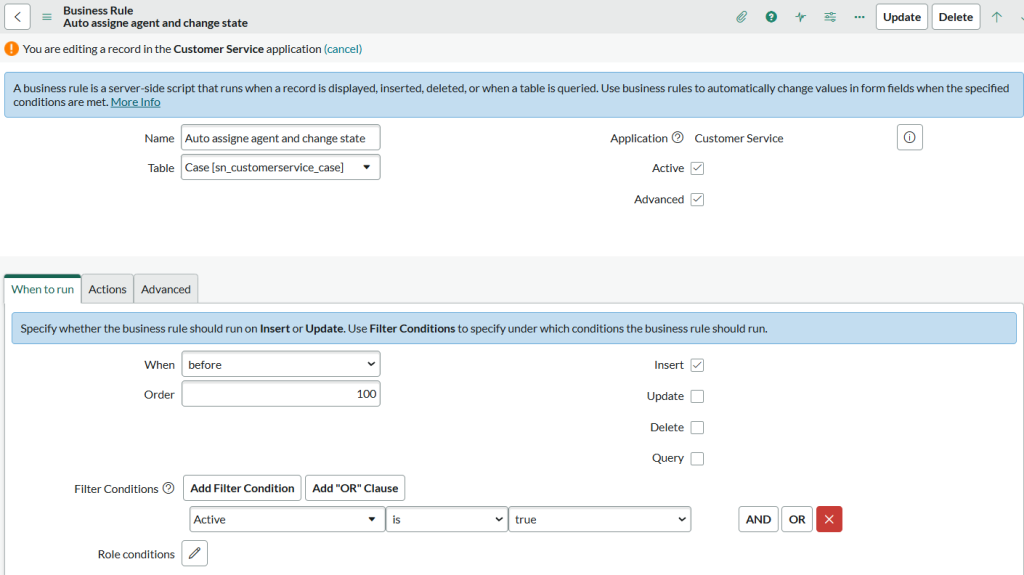
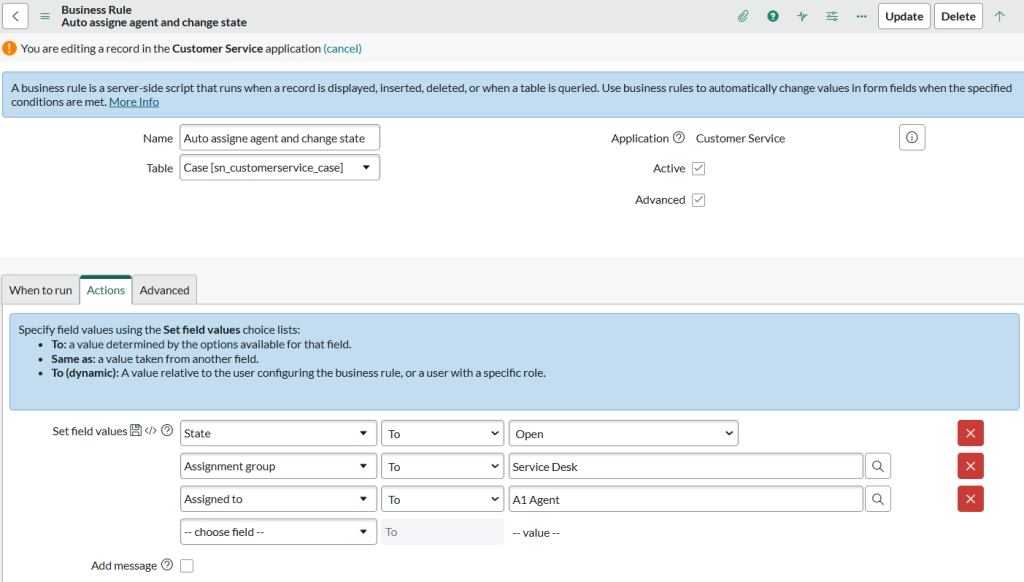
When a customer or agent creates a new case, the Before Insert business rule updates the record with the predefined values from the Actions section (if the conditions are met), and then the record is saved in the database.
B. Advanced
In this advanced option, we use a scripted business rule to dynamically set the Assigned To field based on the default agent of the Service Desk group.
Steps:
Create a Before Insert business rule with the following properties:
Execution Order: 100
Condition: Empty
Advanced Script: Enabled
Script:
(function executeRule(current, previous /*null when async*/) {
// Check if the case is in the "New" state
if (current.state == '1') { // '1' is the value for "New"
current.setValue('state', '10'); // '10' is the value for "Open"
}
// Query the 'sys_user_group' table for the group 'Service Desk'
var grGroup = new GlideRecord('sys_user_group');
grGroup.addQuery('name', 'Service Desk'); // Assuming the group name is 'Service Desk'
grGroup.query();
if (grGroup.next()) {
// Set the assignment group to 'Service Desk'
current.setValue('assignment_group', grGroup.getValue('sys_id'));
// Fetch the default_assignee from the group
var defaultAssigneeSysId = grGroup.getValue('default_assignee');
if (defaultAssigneeSysId) {
// Set the assigned_to field to the default assignee
current.setValue('assigned_to', defaultAssigneeSysId);
}
}
})(current, previous);
Explanation of the script:
The script checks if the case state is “New” (1). If it is, the state is changed to “Open” (10).
It then queries the sys_user_group table to find the “Service Desk” group.
If the group is found:
The Assignment Group is set to Service Desk.
The default assignee from the Service Desk group is retrieved.
If a default assignee exists, they are set as the Assigned To agent.
This method ensures that cases are dynamically assigned to the appropriate agent based on the Service Desk group configuration.
Summary
Both methods effectively automate case assignment and state changes:
The Simple Approach works well when assigning cases to a specific agent (Agent 1).
The Advanced Approach is more dynamic, automatically assigning cases to the default agent of the Service Desk group.
Further Reading:
Learn more about business rules in ServiceNow.
#Assign a Case


Leave feedback about this
You must be logged in to post a comment.